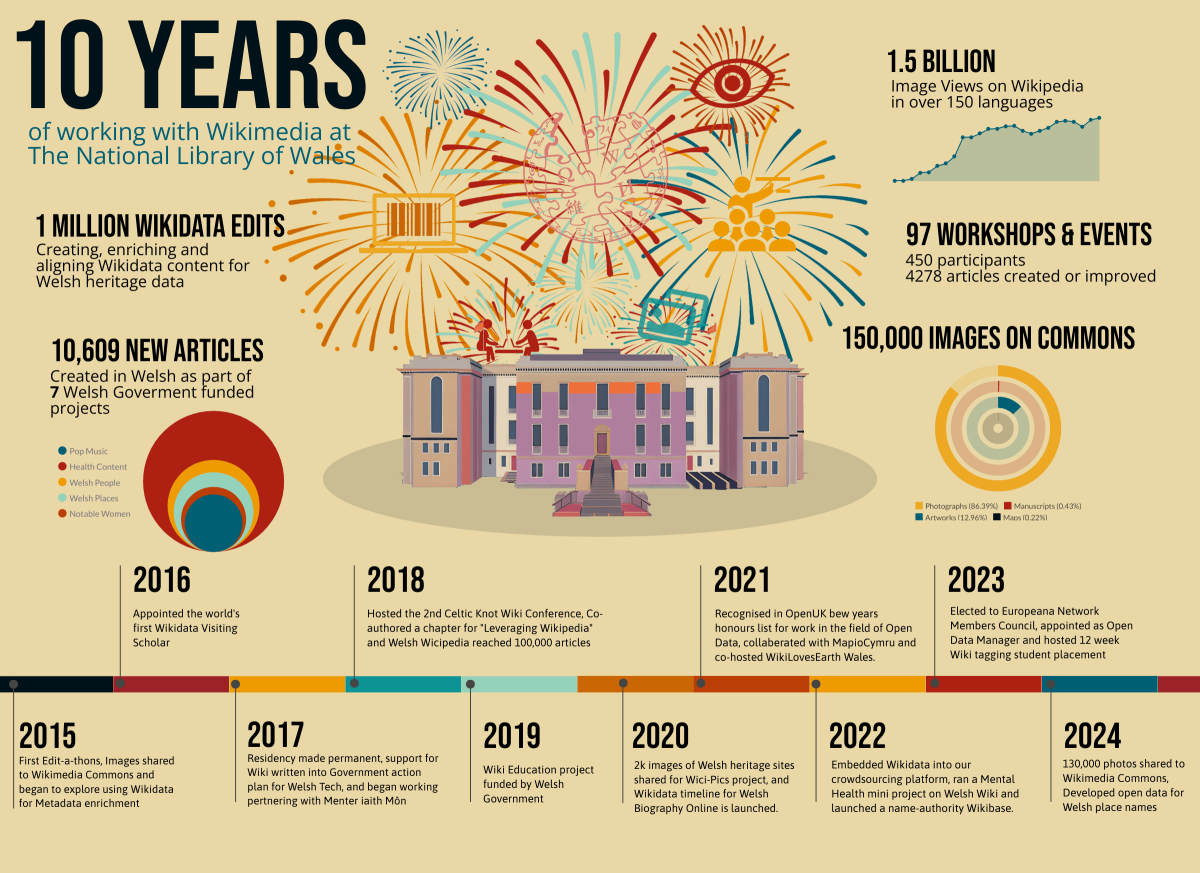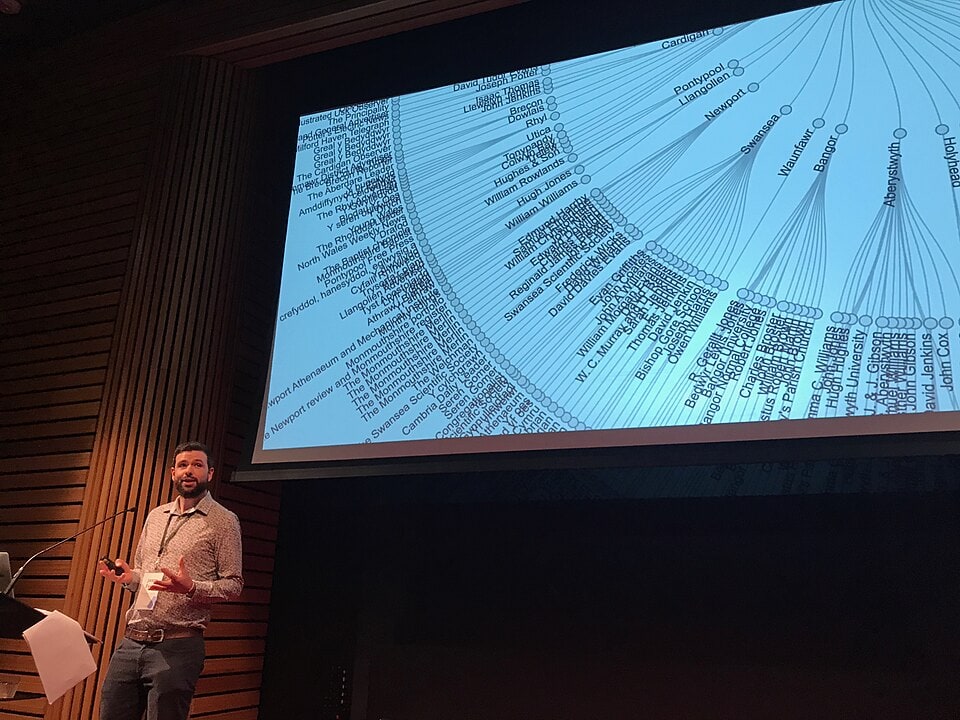By Rupal Karia, Outreach and Community Coordinator for Wikimedia UK
Wikimedia UK is launching a new campaign in February, Mini Wiki, to help you get involved in the Wiki world. It’s for when you don’t have much time on your hands, but still want to keep contributing to open knowledge.
Every month, on this blog, we will be showcasing different mini wiki tasks you can get involved with, so you can dip in whenever you have a little bit of time on your hands. Use the hashtag #wmuk in your edit summary so we can see your contributions!
August Mini Wiki
As it’s the holiday season, for August’s Mini Wiki we are showcasing The Distributed Game, devised and developed by a UK community member, Mike Peel. The game matches new Wikipedia articles against Wikidata items. Once linked, anything related to that topic which is updated in Wikidata, will cascade across all language versions of Wikipedia, helping to make data consistency better across Wikipedias, and it also makes updating all Wikipedias as easy as one edit in Wikidata.
You can access the game here with your Wikimedia account.
Below is a step-by-step guide on how to play the game!
- Log in! Click the login button, you’ll be taken to a Wikimedia website where you should log in with your Wikimedia account, and then grant the Distributed game OAuth permissions to post edits using your account.
- Select your preferred language under ‘Entry type’, or leave it on ‘Any’ to have random languages shown.
- Compare the Wikidata item (top) against the new Wikipedia article (bottom), to see if they match.
- If you are not sure, click on the links to look at the Wikidata item and Wikipedia article in more detail. You can also click on the language button below the Wikidata QID to see previews of other Wikipedia articles already linked to the Wikidata item.
- If you’re still not sure of the match, click ‘Skip’, and you’ll move on to the next possible match.
- If it is definitely not a match, click ‘No’, and the game will no longer show it (and if this was the last possible match for the article, Pi bot will shortly create a new item for the article)
- If it is definitely a match, click ‘Match’ – and the game will edit Wikidata using your account to add the new sitelink.
Simple and easy, and you’ll probably learn some interesting facts along the way!
Our second mini task for August is also a suggestion from UK community member, Dr Martin Poulter, Wikimedian in Residence at the Khalili Foundation. They are collaborating with UNESCO to improve the visibility of the Memory of the World International Register, which describes 570 pieces of important cultural heritage from around the world.
Links on English Wikipedia articles which point to the Memory of the World register are broken and need to be fixed. A few minutes of your time can help to make this knowledge more accurate and accessible.
Below is a step-by-step guide on how to fix the links!
- Here is a table of all the English Wikipedia articles, with a corresponding link which includes the name of the cultural heritage piece on the register. Find a link you would like to fix in the table.
- Open up the Memory of the World International Register and search for the item using the name at the end of the old link. When searching, it is important to click the Search button and not press return in the search box. Copy the link.
- Open the English Wikipedia article and scroll down to the References section and replace the old link with the new link.
- Remember to update the access-date of the link if one is included in the Wikipedia citation.
- Once you’ve fixed a link, put a “x” in the final column of the table to mark it as done.
Thank you! To help us keep track of how Mini Wiki is being used, please use the #wmuk in your edit summary, where possible. We’d love to hear from you on your experience of using Mini Wiki. If you have an idea for a task that you would like the UK community’s help with that is quick and simple, then email rupal.karia@wikimedia.org.uk.
July Mini Wiki
Wiki Pages Wanting Photos is a campaign running from 1st July to 31st August to encourage the use of digital media files collected from various Wikimedia photography contests on Wikipedia articles.
Photos help to grasp the reader’s attention, illustrate content, and make the article more instructive and engaging for readers. Every year thousands of images are shared by participants of international photography competitions such as Wiki Loves Monuments, Wiki Loves Earth (currently taking place) and Wiki Loves Folklore and many of these images just stay on Wikimedia Commons.
Below are Petscans of images collected from each nation in the UK last year during Wiki Loves Earth and Wiki Loves Monuments.
Under the column “File Usage Data” you can see where on Wikimedia projects the media file has been used. If they have been used to illustrate an article then it will tell you which language Wikipedia and give you a link to the article. All other media files haven’t been used.
Tips on how to add media files to articles
- Look at the location – Is there a Wikipedia article on the location or on the region where the image can be used?
- If the image is of wildlife is there an article on the wildlife? Is the image good quality? It is generally ok to replace an image for a higher quality image.
- Maybe you can add the image to another language Wikipedia article if a relevant article exists.
Other tasks you can do with the media file
- See if there is a caption associated with the image. If not then you can add a caption. Say what’s in the image and if you know the date and time that can be really useful information.
- If you speak another language then you can translate the caption into another language.
To help us keep track of how Mini Wiki is being used, please use the #wmuk in your edit summary. We’d love to hear from you on your experience of using Mini Wiki. If you have an idea for a task that you would like the UK community’s help with that is quick and simple, then email rupal.karia@wikimedia.org.uk.
June Mini Wiki
June sees the start of the international photography competition Wiki Loves Earth and for the first time England will be participating along with Wales, Scotland and Northern Ireland.
For this month’s Mini Wiki why not go outside to take images and videos of the natural heritage in your area? You can take photos of the landscapes or close ups of wildlife and add them through the competition pages of your respective nation above to be in with a chance of winning prizes and having your work recognised. You can find out more about the competition here.
Once you have added your image to Wikimedia Commons, why not see if it can be added to illustrate a Wikipedia article? Here are some pointers to help you add your image to an article:
- Is there a Wikipedia article on the location / region you have photographed?
- If you have photographed wildlife does Wikipedia have good quality images? It’s fine to replace an image if you are replacing it with a higher quality image.
- Include a caption to show what’s in the image; it is useful to include the date, season and year.
If you have a little bit more time you can add the image to a relevant Wikidata item. For example if it’s a picture of a place or animal, you can see if that place / animal already has a Wikidata item and attach the image to that item using the “Image” property (P18). Or, if it doesn’t have an item you can create a new item.
It’s Volunteer’s Week from the 2nd – 8th June. Wikimedia Projects would not exist without the support of people like you who contribute to the projects. Why not take a few minutes to thank someone and recognise their contribution to the Wikimedia projects on their user page. Maybe you’ve been impressed by someone’s contribution or used someone’s image in an article, why not send them a note to let them know? Or give them a Wiki Barnstar?
There are many other ways you can spread kindness on Wikipedia, see here for more ideas to show your appreciation on Wikipedia.
To help us keep track of how Mini Wiki is being used, please use the #wmuk in your edit summary. We’re also keen to hear from you on how Mini Wiki on your experience with Mini Wiki.
May Mini Wiki
More references make Wikipedia a better reference tool. May sees the running of the 1lib1ref campaign; a campaign to engage librarians to make Wikipedia factually correct. And you don’t have to be a librarian to participate! There are nearly 600,000 articles that contain unsourced statements on the English Wikipedia alone.
So for May, we will be focusing on quick and easy ways you can take part in keeping Wikipedia factually correct. If you are a trainer and run events, this can be a great way of introducing the topic of verifiability and how to add citations with people you work with, to support them to understand and practice. If you are new to Wikipedia editing, this can really support your understanding of verifiability on Wikipedia.
Citation Hunt is a great tool that helps you to find a random article that is missing a citation. You can also filter it by topic, if you want to focus on a subject of interest or expertise.
Here are all the articles on English Wikipedia needing factual verification and these articles do not reference any sources.
To help you in your research to make Wikipedia factually correct, did you know that The Wikipedia Library is available to anyone who has been editing for 6+ months, with more than 500 edits, and 10 edits in the last 30 days, with no active blocks? You can log in via your Wikipedia account to access online journals, which may help with your research.
We’d love to keep track of how Mini Wiki is being used, so please help us by using #wmuk in your edit summary. We’d also love to hear how you’re getting on and how Mini Wiki is supporting you to keep editing.
April Mini Wiki
Wikimedia UK supports many of the Wikimedia wide international photography competitions like Wiki Loves Earth, Wiki Loves Monuments and more recently, Wiki Loves Folklore.
During these competitions people submit some truly amazing photos and share them through Wikimedia Commons on an open license to be freely used and distributed. We have literally 1000s of images waiting to be used!
Some of these images are used in articles, however there are many which aren’t – yet.Why not have a look through these images (a real visual feast!) collected over the last year and see if they can be placed within an article?
The links below link to images from international competitions in 2024 and 2025:
If you are multilingual you could also translate the image descriptions into another language. Or maybe you can illustrate articles in another language Wikipedia?
You may also wish to practice your Wikidata skills by adding these images to the relevant Wikidata item. Here is a step-by-step guide on how to do that.
This is a really cool tool which helps you find images which are not used in the named Wikipedia page and could potentially be added. Currently this tool is available in 19 language Wikipedias, including English and Welsh. You can do a search in the language of your choice and then add the image to the article referenced.
Thank you for using the #wmuk in your edit summary (when you can) so we can keep track of all the incredible ways you are participating in supporting Wikimedia projects.
We would love to hear how you are getting on with Mini Wiki. Please do get in touch with us. programmes@wikimediauk.org.uk
March – Women’s History Month
8th March is International Women’s Day so we have devoted March’s Mini Wiki tasks on ways to address the on-wiki gender gap! Below is a list of ideas on how you can help make women more visible.
De-orphaning Wikipedia Articles
Incoming wikilinks are central to boosting visibility of women in the knowledge network. Women’s biographies have a higher rate of being orphaned which makes them less visible. Here are some suggestions to help get you started.
The Ed Betts Find Link Tool is designed to help de-orphan articles. Enter the title of an article, hit search, and up comes a list of articles which contain the phrase you entered. Some of them may be good candidates for adding links with.
Categories
Adding categories can be a good way to make articles more visible on the knowledge network. It is useful to add the “Authority control” template to an article and to add categories such as Category:19xx births, Category:20xx deaths, and categories defining the person’s occupation(s) or any other topics which are related. This PetScan query will help you find articles in the category “women” and “articles needing additional categories”
Images are also another way of increasing the visibility of women on Wikipedia.
There are thousands of images uploaded to Wikimedia Commons: photographs of women, their signatures, and their works, for example. In turn, these images can be added to Wikipedia articles, thereby improving women’s representation on Wikipedia. Here are some ideas of tasks that can be done on Commons (some of which can be done whilst you are on the move using the Wikimedia Commons App.)
- Add images of women to Wikidata profession and occupation items which lack images: (WD)
- Replace profession and occupation images with more appropriate / higher quality images of women: (WD)
- Adding images of issues related to women’s health (including Sanitary bins to Wikimedia Commons)
It’s still Wiki Loves Folklore, so you can add pictures of women and intangible cultural heritage, making sure women are represented in the competition.
Infoboxes
Try picking an article from this PetScan query of British women whose articles do not have an infobox and adding one?
Wikidata tasks
You can add statements to Wikidata items about women. Here is a Wikidata query of British women with the least number of statements where further statements can be added. It’s a great way to practise your WikiData skills.
And if you want something meatier, there are some excellent up to date resources on the IWD website, under Mission, that can be woven into articles. As an example, the latest 2024 Gender Gap Report released by the World Economic Forum isn’t represented on this page.
Remember to use #wmuk in your edit summary or tag us on social media and let us know what you have been doing to increase gender equality on Wikimedia projects!
February – Translation and folklore
For February, we are kicking off with translation and folklore. The 21st February is International Mother Tongue Day. Why not record bite size audio recordings on Lingua Libre to help build an open-license audiovisual resource in over 250 languages? It’s simple to start using. It will present you with a word to read aloud, before moving on to the next. The recordings are automatically uploaded onto Wikimedia Commons, and can then be used on Wiktionary, or to illustrate proper nouns on Wikipedia articles. They can also be used as pronunciation guides for language students. You can use your Wikimedia Commons login to get started.
Or, if you have a little bit more time on your hands and are multilingual, how about translating an article from English into another language or vice versa. Or you can improve an existing translated article. These can be done over a course of a few sessions, when you have some spare time.
Articles needing translation into English and Articles needing translation from English.
If you are an Arabic or Persian speaker you can help with translating the image descriptions from any of these collections on Wikimedia Commons. Some of the image descriptions are short and don’t describe all the elements of the image, maybe you might be able to add more detail? If there is Arabic or Persian text visible, like an inscription on an object, can you say what it is and add it to the file description?
February also sees the start of Wiki Loves Folklore (WLF); an international photographic contest where you can contribute media (photographs, video, and audio) about your local folk culture to Wikimedia Commons under free licenses. These media help to illustrate and increase coverage of intangible cultural heritage. You can explore here for inspiration and ideas wherever you are. To upload your images please use your country page below.
When saving any of your edits, please use the hashtag #wmuk in your edit summary to help us track contributions. Stay tuned for next month’s Mini Wiki task, and feel free to tag us on social media if you’d like to share your progress @wikimediauk!